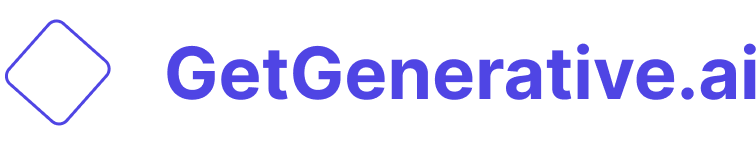Salesforce Pardot Implementation Guide 2024
In today’s digital landscape, marketing automation has become crucial for businesses to streamline their marketing efforts and drive growth. According to a recent study by Salesforce, companies that use marketing automation see a 451% increase in qualified leads and a 14.5% increase in sales productivity. Salesforce Pardot is a powerful marketing automation platform that integrates seamlessly with Salesforce, enabling businesses to create, execute, and measure marketing campaigns effectively.
Pardot is designed specifically for B2B marketers, offering features such as lead generation, lead management, email marketing, lead nurturing, and ROI reporting. With over 2,500 customers worldwide, Pardot has proven to be a valuable asset for businesses looking to improve their marketing efficiency and effectiveness.
Pardot’s advanced segmentation and dynamic content capabilities make it easy for marketers to deliver the right message to the right audience at the right time.
Furthermore, Pardot’s seamless integration with Salesforce allows for a unified view of the customer, enabling sales and marketing teams to work together more effectively.
In this blog post, we’ll explore how to implement Salesforce Pardot and how you can leverage this platform to enhance your marketing efforts. From setup and best practices to optimization and troubleshooting, we’ll cover everything you need to know to implement and utilize Salesforce Pardot for your business successfully.
What is Salesforce Pardot?
Salesforce Pardot is a B2B marketing automation solution that helps businesses create, deploy, and manage online marketing campaigns. It offers many features, including lead generation, email marketing, lead nurturing, lead scoring, and ROI reporting. Pardot’s seamless integration with Salesforce allows for a unified view of the customer, enabling sales and marketing teams to work together more effectively. Sales reps can access detailed prospect activity data directly within Salesforce, while marketers can leverage Salesforce data to create more targeted and relevant campaigns.
With its comprehensive features and powerful integration capabilities, Salesforce Pardot is a valuable tool for B2B marketers looking to streamline their efforts, drive growth, and improve ROI.
How to implement Pardot with Salesforce?
Implementing Pardot with Salesforce is a straightforward process that allows businesses to leverage the power of both platforms for enhanced marketing and sales alignment. The integration enables data to flow seamlessly between the two systems, providing a unified view of the customer and empowering teams to create more targeted and effective campaigns.
Here’s a step-by-step guide to implementing Pardot with Salesforce:
- Purchase Pardot: Choose the appropriate Pardot edition (Growth, Plus, or Advanced) based on your business needs and purchase it through Salesforce.
- Provision Pardot: Once you’ve purchased Pardot, Salesforce will provision it in your org, typically within 1-2 business days.
- Set up Salesforce Connector: Connect Pardot with Salesforce using the built-in Salesforce Connector. Configure your Salesforce and Pardot user settings to ensure the appropriate users can access both platforms.
- Configure data sync: Set up data sync between Pardot and Salesforce. This includes syncing prospects, contacts, leads, and opportunities from Salesforce to Pardot and Pardot-generated data like form submissions, email opens, and clicks back to Salesforce.
- Customize field mapping: Map custom fields between Pardot and Salesforce to ensure data is properly shared between the two systems.
- Set up Pardot tracking: Implement a Pardot tracking code on your website to track visitor behavior and engagement. This data will be synced back to Salesforce, providing valuable insights for sales and marketing teams.
- Integrate Pardot forms: Replace existing forms on your website with Pardot forms to capture leads and track their engagement with your content.
- Configure Pardot email authentication: Set up email authentication in Pardot to ensure your emails are delivered successfully and protect your sender’s reputation.
- Train your team: Train your sales and marketing teams on using Pardot and leveraging its features for more effective campaigns and sales efforts.
- Monitor and optimize: Regularly monitor your Pardot and Salesforce data to ensure everything is syncing correctly. Continuously optimize your campaigns based on performance data to improve results over time.
By following these steps, you can successfully implement Pardot with Salesforce and start leveraging the power of both platforms for enhanced marketing and sales performance.
Also Read – Salesforce Financial Cloud Implementation Guide 2024
Best practices for Salesforce Pardot implementation
To ensure a successful Salesforce Pardot implementation, consider the following best practices:
- Define your marketing goals and strategy before implementation
- Clean and organize your Salesforce data before connecting with Pardot
- Set up a clear lead management process
- Create engaging and personalized content for your campaigns
- Leverage lead scoring and grading to prioritize leads
- Regularly monitor and analyze your campaign performance
Pardot setup guide
Here’s a step-by-step guide to setting up Pardot:
- Configure your Pardot account settings
- Set up your Pardot users and assign roles
- Create your marketing assets (landing pages, forms, emails, etc.)
- Define your lead scoring and grading model
- Set up automation rules and drip programs
- Connect Pardot with Salesforce using the Salesforce Connector
- Test your campaigns before launching
How to optimize Salesforce Pardot after implementation?
After implementing Salesforce Pardot, continuously optimizing your campaigns for better performance is essential. Here are some tips:
- Regularly review and update your lead scoring and grading model
- A/B test your marketing assets to improve conversion rates
- Segment your audience for more targeted campaigns
- Use dynamic content to personalize your campaigns
- Leverage pardot’s reporting and analytics to measure and optimize campaign performance
Troubleshooting common issues in Pardot implementation
While implementing Salesforce Pardot, you may encounter some common issues that can hinder your progress or affect your campaigns’ performance. Here are some of the most common problems and how to troubleshoot them:
Sync issues between Pardot and Salesforce:
- Ensure the Salesforce Connector is properly configured and the appropriate user permissions are set up.
- Check that the field mapping between Pardot and Salesforce is accurate and complete.
- Verify that no conflicting triggers or workflows in Salesforce may interfere with the sync process.
- If the issue persists, consider resyncing your data or contacting Salesforce support for assistance.
Also Read – Salesforce B2B Commerce Implementation Guide 2024
Tracking code not firing correctly:
- Double-check that the Pardot tracking code is properly installed on all website pages.
- Ensure that the tracking code is placed in the correct location within the HTML code (just before the closing </body> tag).
- Test the tracking code using a tool like Google Tag Manager or a browser extension to ensure it’s firing correctly.
- If the issue persists, consider contacting Pardot support for further guidance.
Deliverability issues with emails:
- Ensure that your email authentication settings (SPF, DKIM, and DMARC) are properly configured in Pardot.
- Monitor your email reputation and sender score using tools like Return Path or Sender Score.
- Regularly clean your email lists to remove inactive or invalid email addresses.
- Follow best email content and design practices, such as using a clear subject line, including an unsubscribe link, and optimizing for mobile devices.
- If deliverability issues persist, consider working with a deliverability expert or contacting Pardot support for assistance.
Inconsistent data between Pardot and Salesforce:
- Verify that the field mapping between Pardot and Salesforce is accurate and complete.
- Check for any conflicting data in Salesforce, such as duplicate records or inconsistent field values.
- Ensure that your data is synced regularly and there are no sync errors or failures.
- Consider performing a manual data import or export to reconcile inconsistencies between the two systems.
Difficulty creating or editing assets in Pardot:
- Ensure you have the appropriate user permissions to create and edit assets in Pardot.
- Check using supported file types and sizes when uploading images or documents.
- Verify that you have enough storage space in your Pardot account to accommodate new assets.
- If you encounter any error messages or unexpected behavior, try clearing your browser cache and cookies or using a different browser.
Poor campaign performance or low engagement:
- Review your campaign strategy and ensure you target the right audience with relevant content.
- Optimize your email subject lines, content, and calls to action to improve open and click-through rates.
- Test different email send times and frequencies to find the optimal schedule for your audience.
- Review and update your lead scoring and grading models regularly to ensure that you are prioritizing the most engaged and qualified leads.
Related Read – Salesforce Implementation With AI Guide
Conclusion
Salesforce Pardot implementation is a powerful way to streamline your marketing efforts and drive better results. By following best practices, setting up Pardot correctly, and continuously optimizing your campaigns, you can unlock the full potential of this marketing automation platform.
Visit getgenerativeai.com to learn more!
Frequently Asked Questions (FAQs)
1. Can Pardot be used without Salesforce?
Pardot can be used as a standalone product, but it’s most effective when integrated with Salesforce.
2. How long does Salesforce Pardot implementation take?
The implementation timeline varies depending on the complexity of your setup and integrations. It can take anywhere from a few weeks to a few months.
3. What kind of support does Salesforce offer for Pardot implementation?
Salesforce offers comprehensive documentation, training resources, and support options to help with Pardot implementation, including access to the Pardot Success Center and the Trailblazer Community.